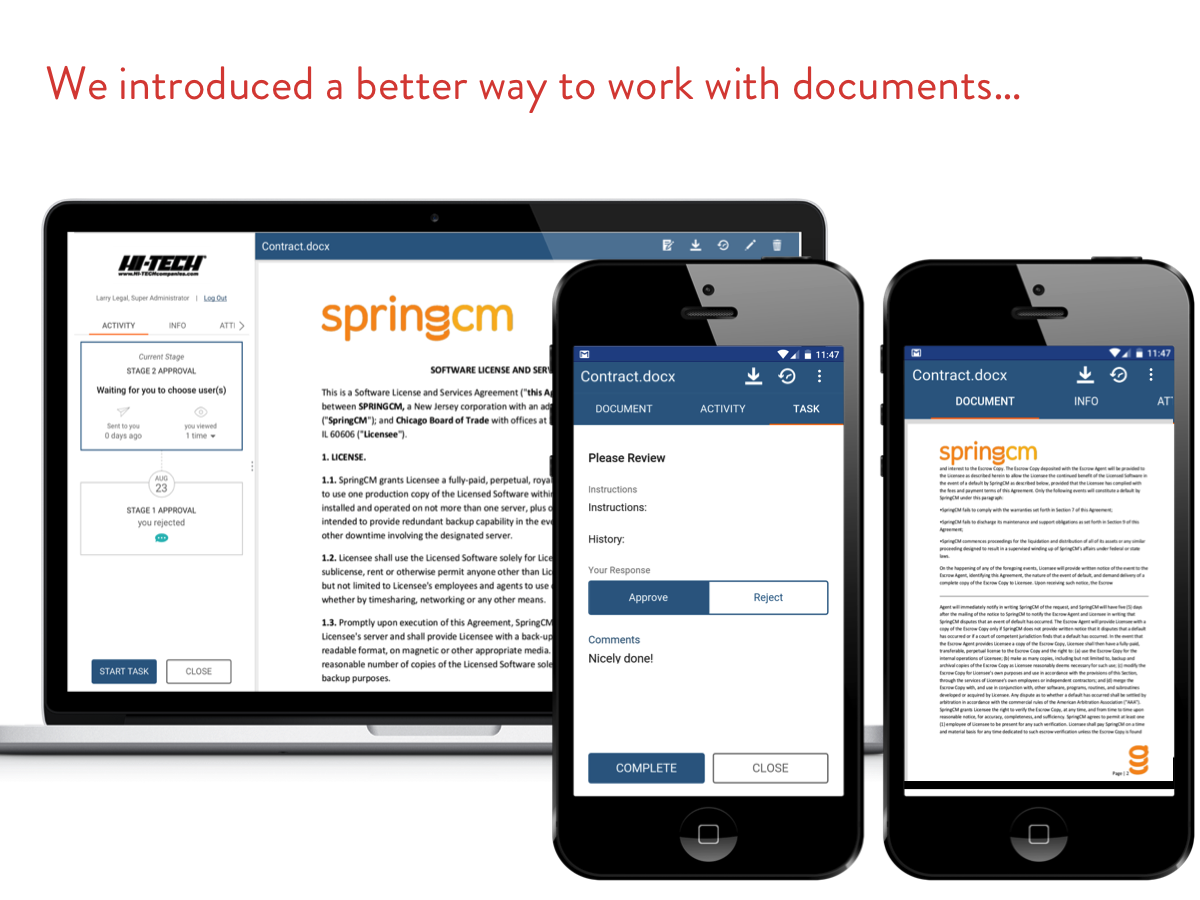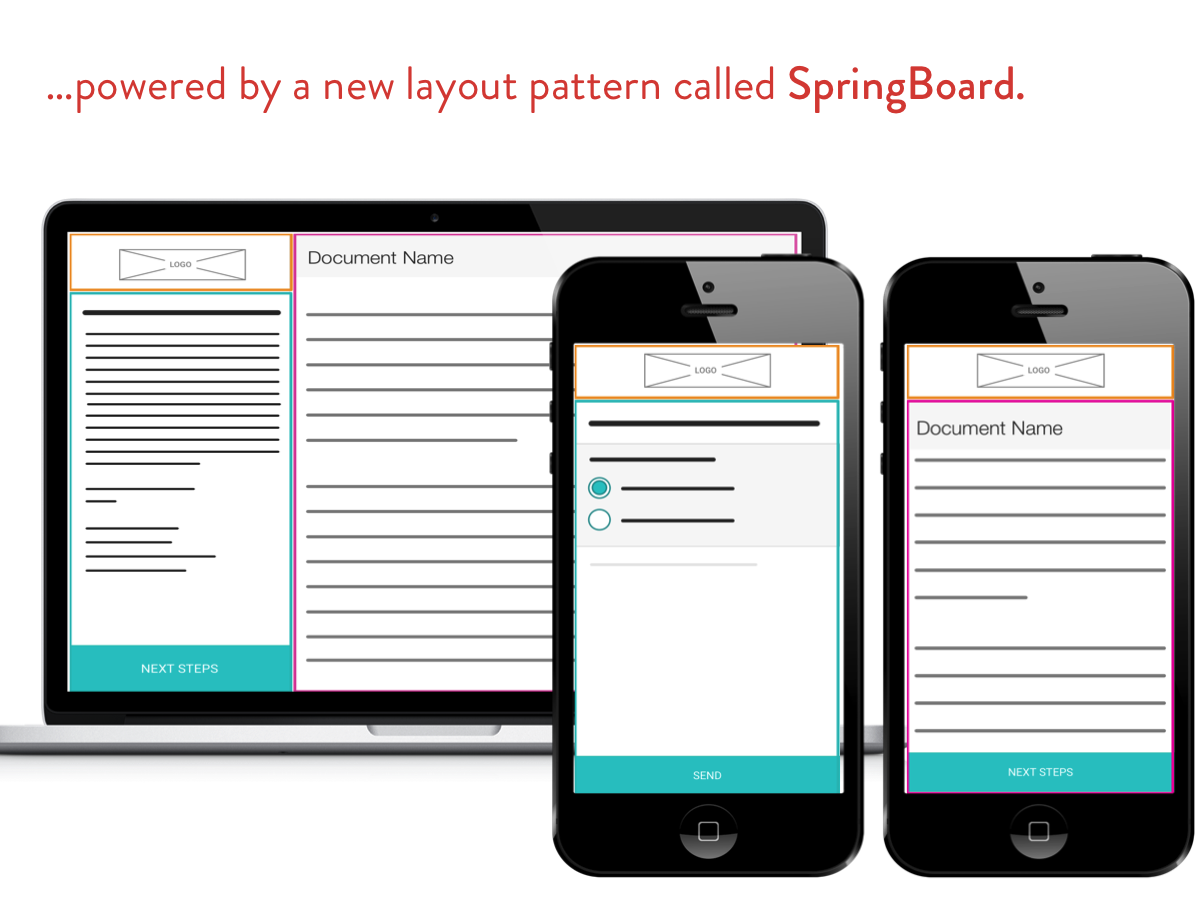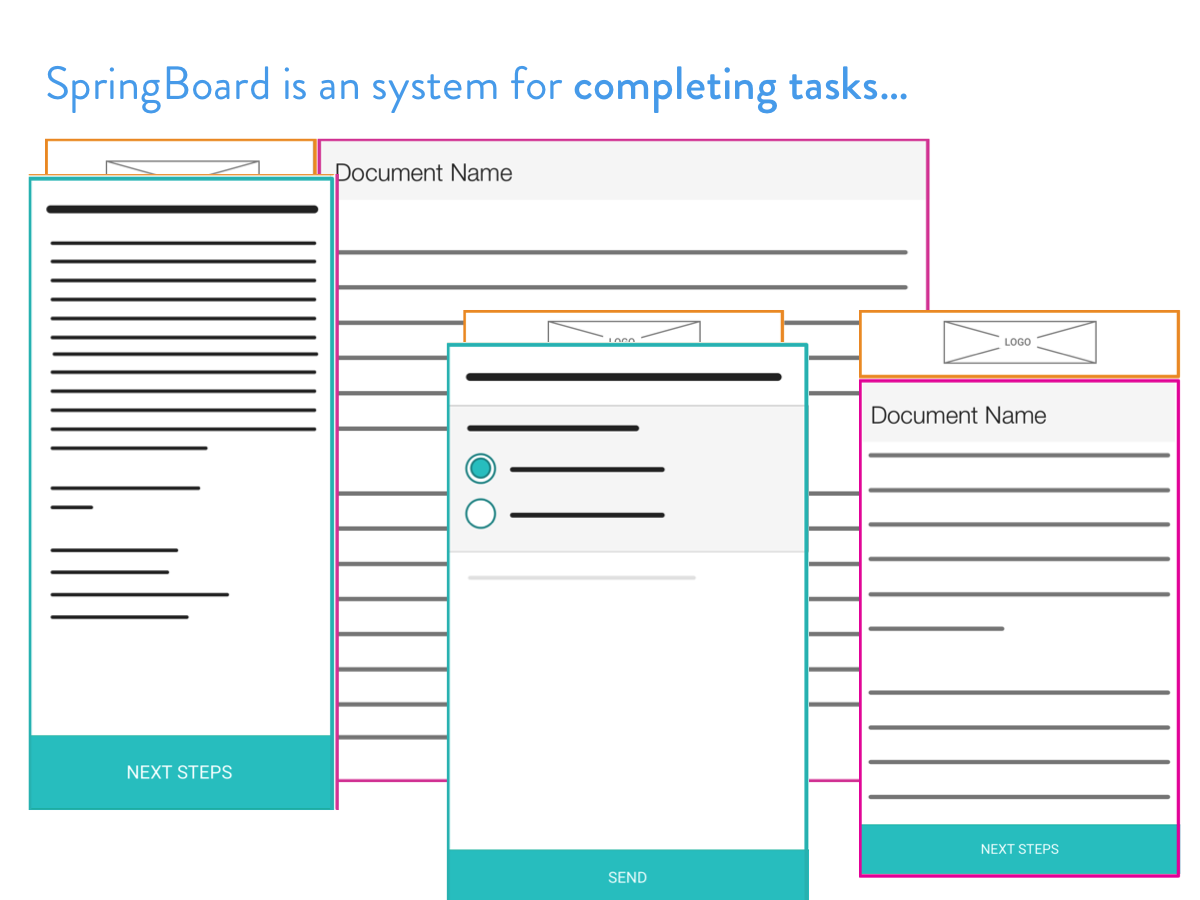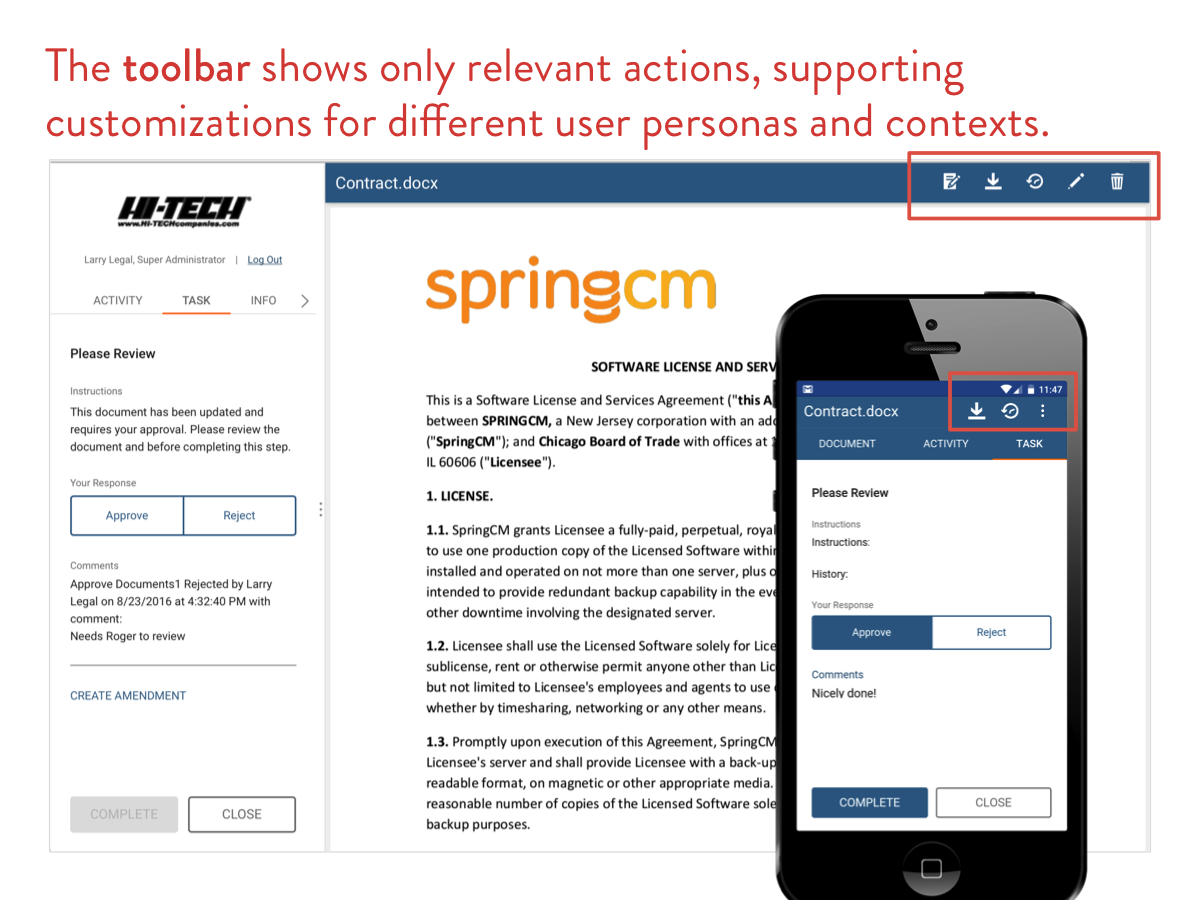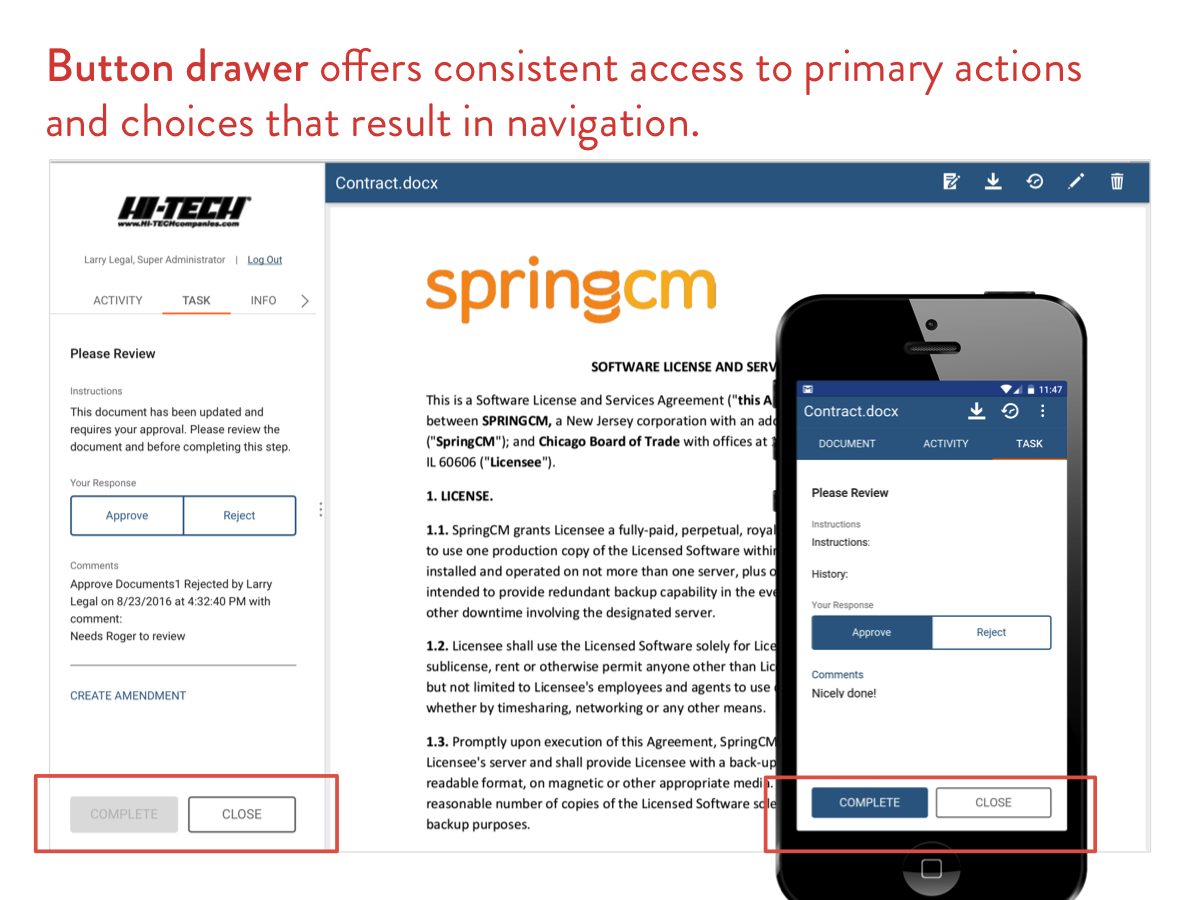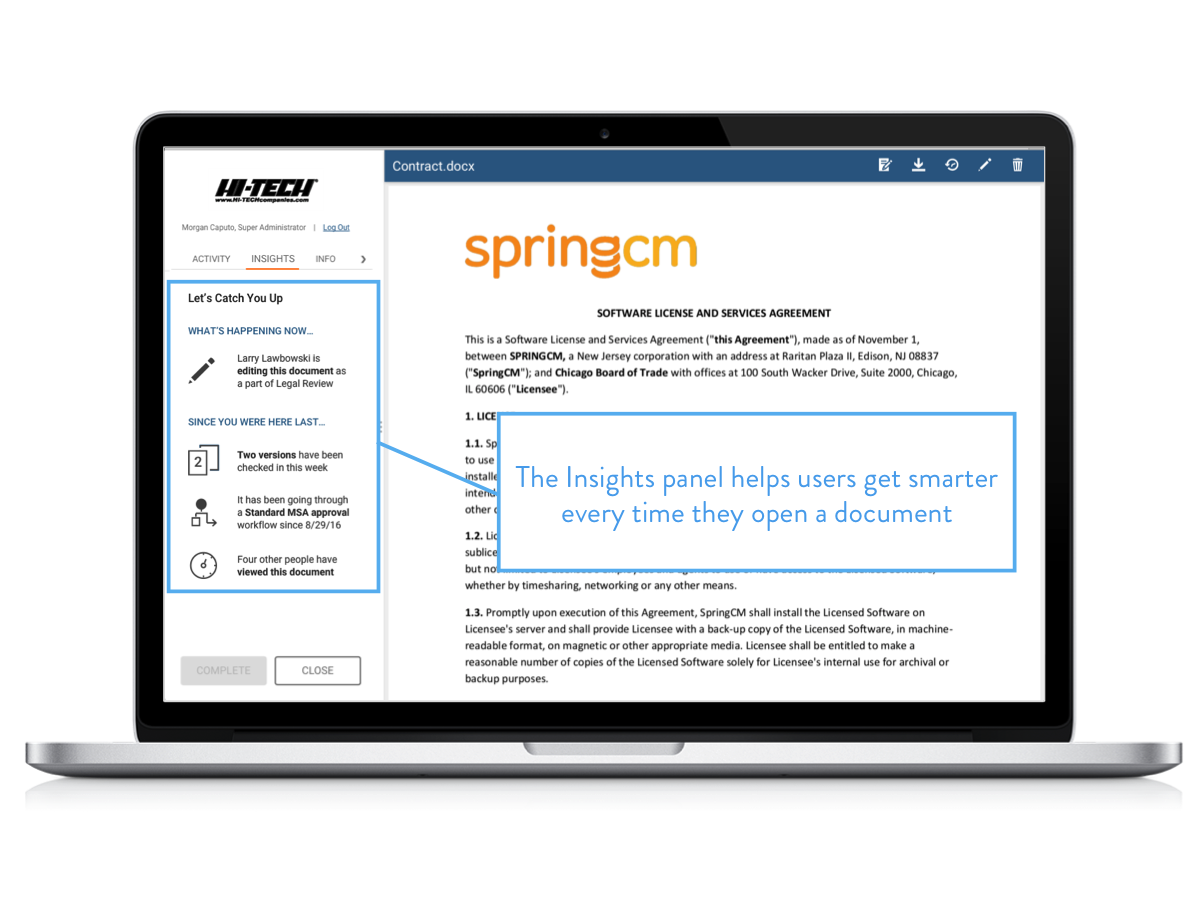SpringBoard























Modern interface patterns for document interaction
SpringCM has been building advanced document functionality for nearly a decade. This left us with a potpourri of preview pages, complex information displays and document actions that had to be supported whenever a user viewed a document. Redesigning these preview pages meant creating a system that could facilitate our customers’ diverse use cases and provide consistency throughout the product.